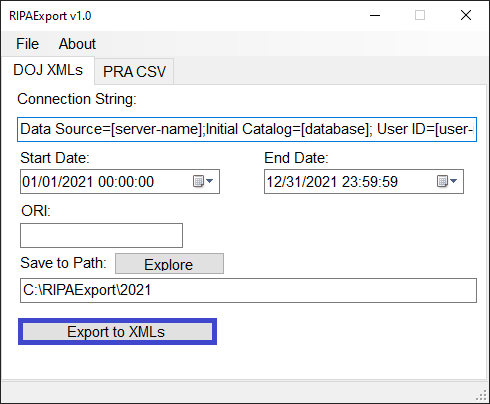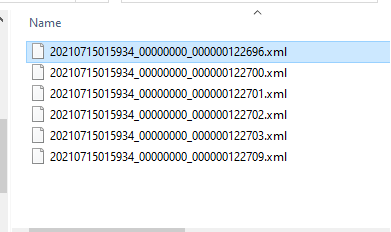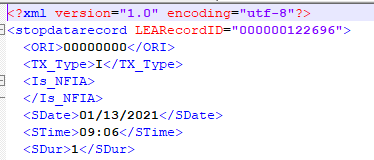If you're using the San Diego RIPA (SD-RIPA) or San Bernardino RIPA (SB-RIPA) version, the database doesn't store data in DOJ format. Data must be extracted or changed to a DOJ format. The SB-RIPA web app is based on the first version of SD-RIPA that was released, but it has many more features. This version doesn't have a DOJ submission tool that can fix mistakes. I made RIPAExport so that I could send data from RIPA to DOJ XML files. On this page, I'll show you how to get version data from SB-RIPA and put it in DOJ XML files.
To export use RIPAExport: (not available to public, contact me)
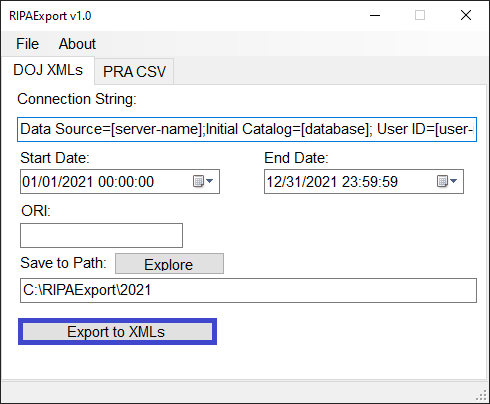
- Edit the connection string that connects to RIPA web application.
- Modify the start date and end date
- Enter the ORI, for the test XML files I use test ORI (check with DOJ for test ORI). I only use real ORI when it comes to production.
- "Save to Path" is location where you want to store your XML files.
- Click "Export to XMLs" to save XML files.
Once exported, you will see something like this:
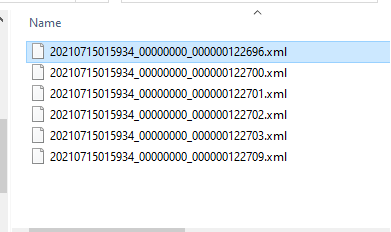
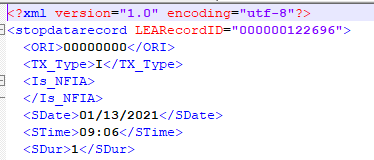
TX Type = I, which stands for "Insert," is in all of the export files. This means that these files will be added as new records to the database. If DOJ rejects your XML files, you must change the status to "U," which stands for "Update," to show that the files have been fixed. | Great software is not cheap to make. |